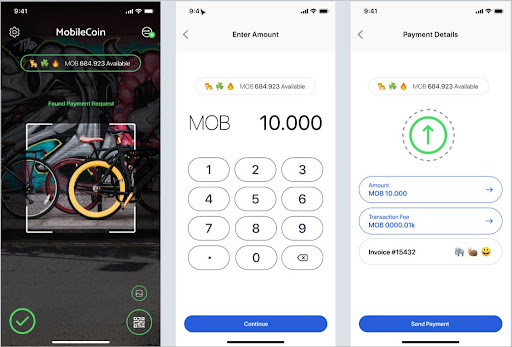Send transaction
User experience
To send a transaction, users need to enter the transaction amount and send to a specific user’s public address or QR code. Users can also send a transaction to a public address that's already in their contacts.
Implementation
As an iOS/SWIFT developer, you will need the following code to enable the user to send transactions:
Last updated